There is a simple method to re-establish the trust relationship between the workstation and the domain controller. It only involves a single restart and a single step.
Open System Properties. This varies by Windows version. On Windows 10 and 11, open “Settings” select “System” and then open “About”. In Windows 10 select “Advanced system settings” on the right. In Windows 11 select “Domain or workgroup”. Both of them will give you a window that looks like this.
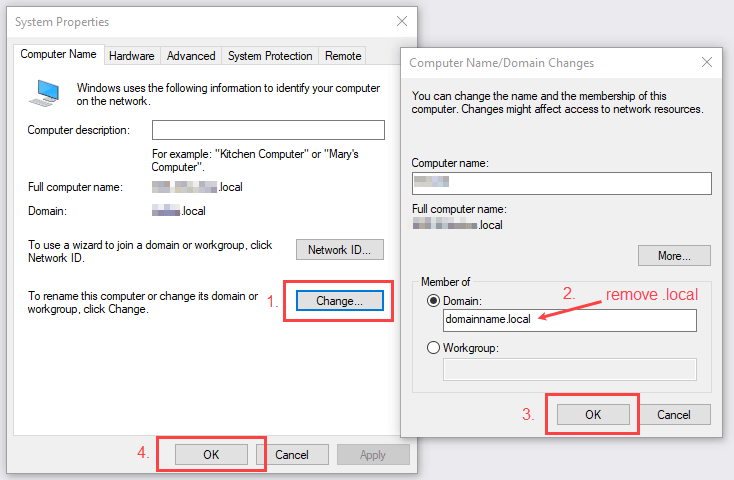
- Select Change… and another window will pop up
- Remove .local from the Domain: field
- Click OK and it will welcome you to the domain.
- Click OK on the welcome message
- Click OK on the System Properties window. It will warn you that a restart is required so accept that to reboot the workstation.
Everything should be as before. If you open the window back up after the reboot, the .local domain name will again be in that field.

Leave a Reply