I recently upgraded a TrueNAS Core server to TrueNAS Scale. I first went to Bluefin and then to Cobia. I had no Apps and the process was straightforward.
After the upgrade, I could no longer edit Security settings on folders in Windows. I tried using the Microsoft Management Console (MMC) and File Explorer. The error titled “Error applying security” said, “The request could not be performed because of an I/O device error.”
THE FIX: I deleted the old SMB Share and created a new one with the same name. The new share needs to have the NFSv4/SMB preset selected.
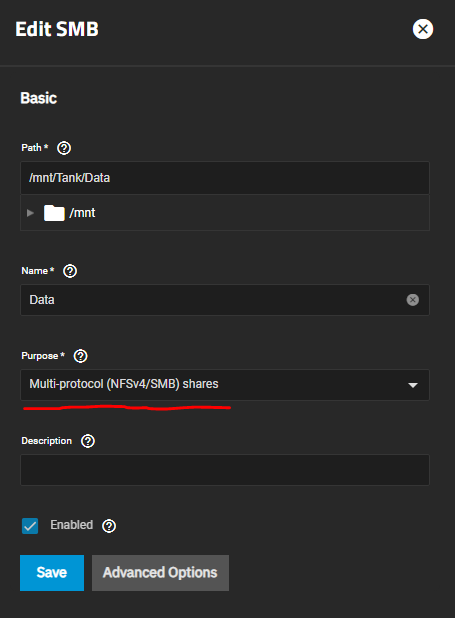
It was a seamless change that didn’t disrupt the drives mapped on Domain clients.
The process I used to get there was a bit more convoluted. I first added a new share called Data2. I connected to Data2 with File Explorer and discovered that I could edit Security settings. Then I renamed Data to Data1 and renamed Data2 to Data. The clients were still able to connect but I was no longer able to edit Security settings.
This made me think that there was a residual config file or something so I created another new share called Data3. I then deleted Data and renamed Data3 to Data. I verified that it was working and finally deleted Data1.

Leave a Reply